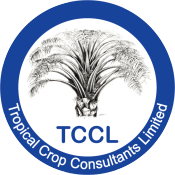Fertilizer Chooser
A web app to determine the least costly source of nutrients
1. Background
All farmers and growers are faced with the challenge to identify the least costly combination of fertilizers, crop or factory residues, and organic materials to complete a nutrient recommendation provided by an agronomist.
Some common questions arise:
- Are fertilizer mixtures, compounds or blends more costly than using straight fertilizers?
- Are organic manures (e.g. chicken dung, farm yard manure, treated sewerage) cost effective alternatives to mineral fertilizers?
- What is the additional yield required to cover the cost of all nutrient sources used?
- What is the value-cost ratio (VCR) between the monetary value of additional yield (i.e. due to nutrient application) to the cost of nutrients purchased?
2. Fertilizer Chooser web app
We have now replaced the Fertilizer Chooser app (previously made available on iOS and Android) with an open access web application. You can access the web application here.
If you are using Fertilizer Chooser on a mobile device, you can save the app to your Home Screen as an app as follows:
On Android devices:
- On your Android device, open Chrome
.
- Go to the website that you want to create a shortcut for.
- To the right of the address bar, tap More
Add to home screen
Create shortcut.
- From the dialogue that appears: Rename: Select the default name for the shortcut or rename the shortcut.
- Tap Add.
On iOS devices:
- Go to the Safari app
 on your iPhone.
on your iPhone. - Go to the website you want to add to your Home Screen.Tap
 in the menu bar.
in the menu bar. - Scroll down the list of options, then tap Add to Home Screen.
- If you don’t see Add to Home Screen, you can add it. Scroll down to the bottom of the list, tap Edit Actions, then tap
 Add to Home Screen. The icon appears only on the device where you add it.
Add to Home Screen. The icon appears only on the device where you add it.
Your edited nutrient sources will then be saved for the next time you use the app.
If you are using a desktop or laptop computer, your edited nutrient sources will be available next time you use the app (provided you have not cleared your Local Storage). Alternatively, you can export your edited nutrient sources as an Excel spreadsheet. You can then import your saved edited nutrient sources spreadsheet next time you use the Fertilizer Chooser web app.
3. How does the Fertilizer Chooser help me as a grower?
The web app provides two key functions:
- Provides the user with a tool to determine the least costly combination of nutrient sources (mineral fertilizers, crop residues, organic manures) to implement a nutrient recommendation provided by an agronomist.
- Calculates the profitability of the nutrient recommendation based on theist of the optimal selection of nutrient sources, the cost of the crop product, your assumption for yield without fertilizer and yield with the recommended nutrient.
4. Using Fertilizer Chooser
Here are the steps for using the Fertilizer Chooser web app:
The Home screen shows the current settings.
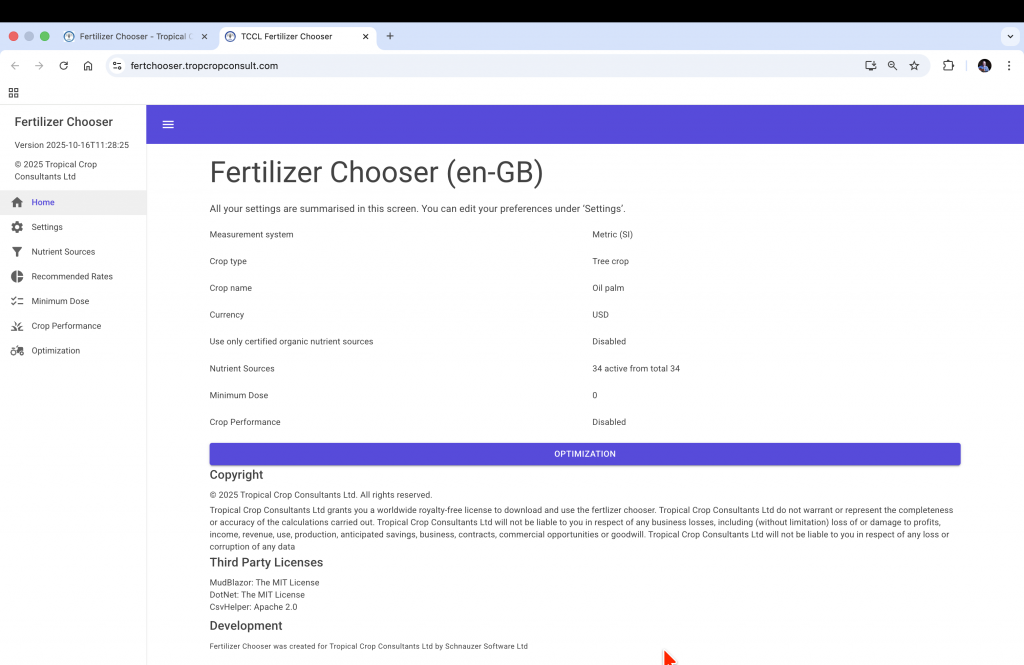 |
The Settings screen allows you to alter the settings:
- Choose culture to set the language.
- Choose the local Measurement system (Metric (SI) or Imperial (USA) and crop type (annual crop, tree crop).
- Select the Crop type (tree crop (kg/tree) or annual crop (kg/ha)
- Enter the Crop name.
- Choose the Currency.
- Decide whether to include one Micronutrient.
- Decide whether to work with nutrient content in elemental or oxide form.
- Decide whether to Use only certified organic nutrient sources.
Settings are shown below:
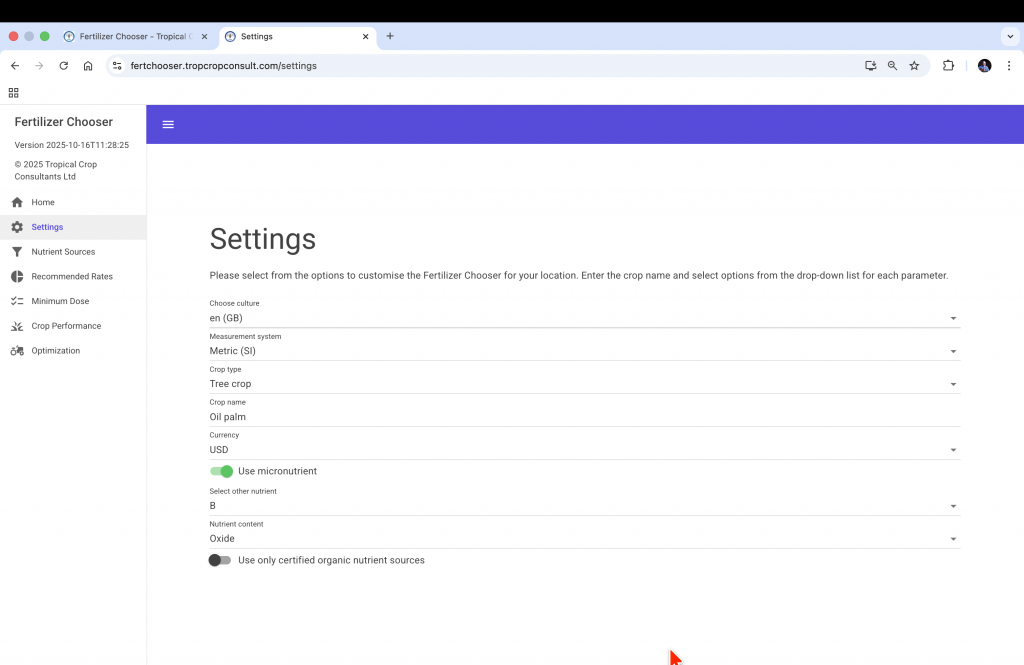 |
The Nutrient Sources screen allows you to edit and/or select nutrient sources (whether mineral fertilizers or organic sources). Note the following points:
- You can tag each nutrient source as available or not available by clicking on the button next to the fertilizer name.
- You can then select all the nutrient sources that you wish to be included in the optimisation based on local availability.
- You can edit each nutrient source.
- It is important to enter:
- The cost of the nutrient material (including freight and transport).
- Storage and field transport cost.
- Application costs.
- You can adjust the nutrient content by its Relative Agronomic Effectiveness (RAE%). For example, the RAE of rock phosphate may be only 70% when compared with soluble P fertilizer (e.g. TSP).
- You can tag fertilizers as certified organic sources by clicking on the certified organic button. You can then run Fertilizer Chooser to include only certified organic sources.
- You can export your edited nutrient sources to a *.csv file and import them again for further calculations at another time.
A selection of nutrient sources is shown below:
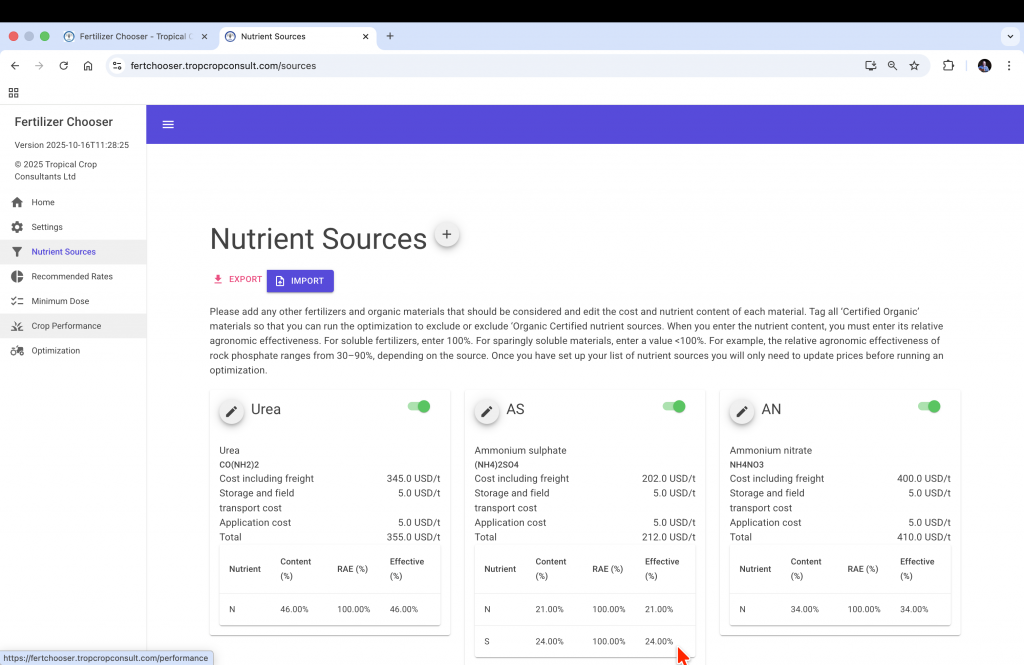 |
The Recommended Rates screen allows you to enter the recommended nutrient application rates and enter the tree density if a the crop type Tree crop has been selected in the Settings screen:
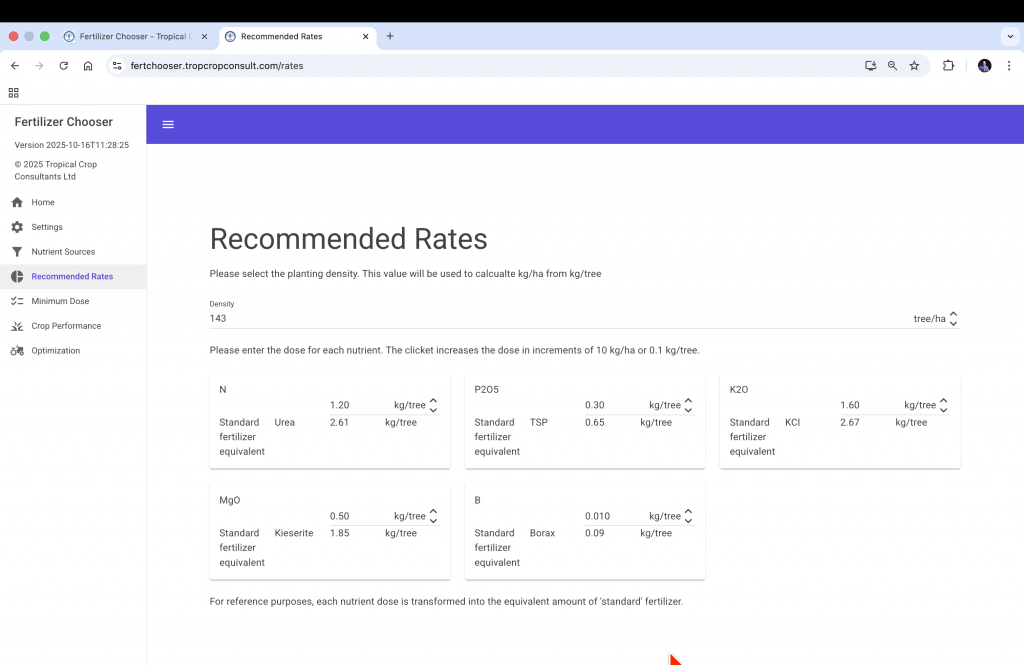 |
The Minimum Dose screen allows you to enter up to three minimum application rates. For example, you may want to apply a certain amount of organic manure and then optimize the selection of other nutrient sources to complete the nutrient recommendation.
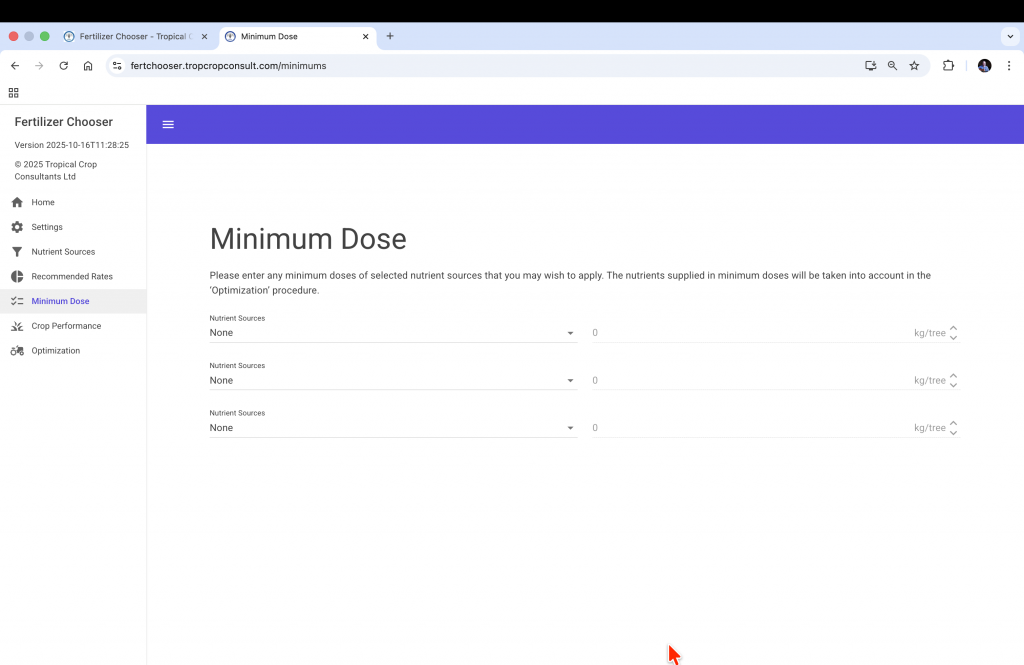 |
The Crop Performance screen allows you to enter details of crop performance so that the app can calculate important ratios that assess the agronomic and economic efficiency of the nutrient sources selected to implement the nutrient recommendation.
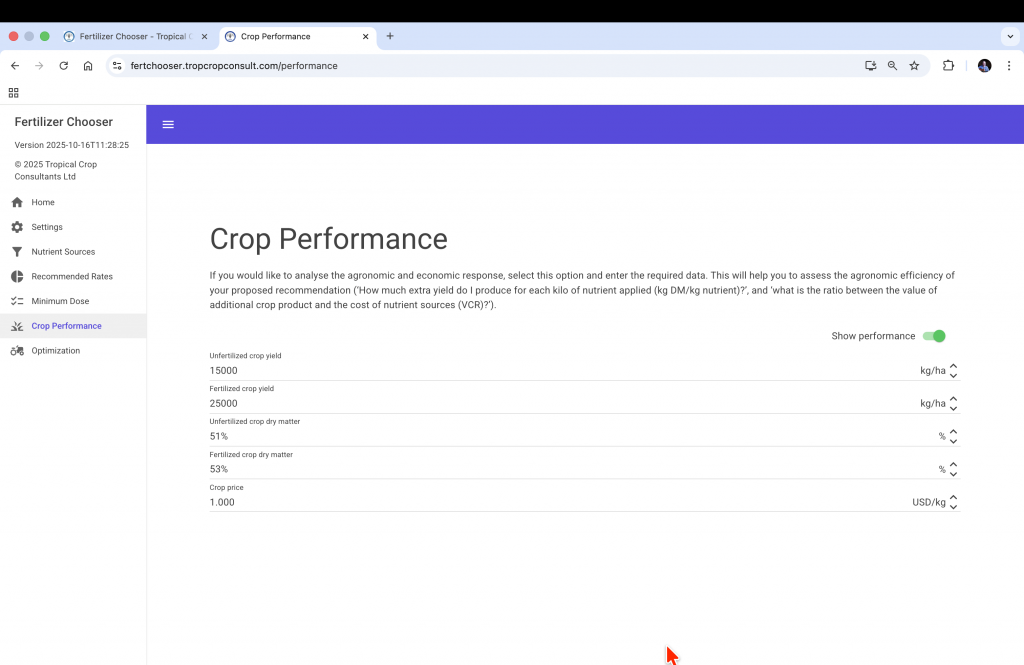 |
The Optimization screen displays the result, including:
- The nutrient recommendation.
- The least costly nutrient sources, the amount required, the cost, and the amount of nutrients supplied.
- The break-even crop response required.
- Various efficiency ratios including the Value Cost Ratio (i.e. the value of additional yield compared with the cost of nutrient applied.
- You can read more about these agronomic and economic ratios in the selected references shown.
- The report can be printed or copied and pasted into an Excel spreadsheet.
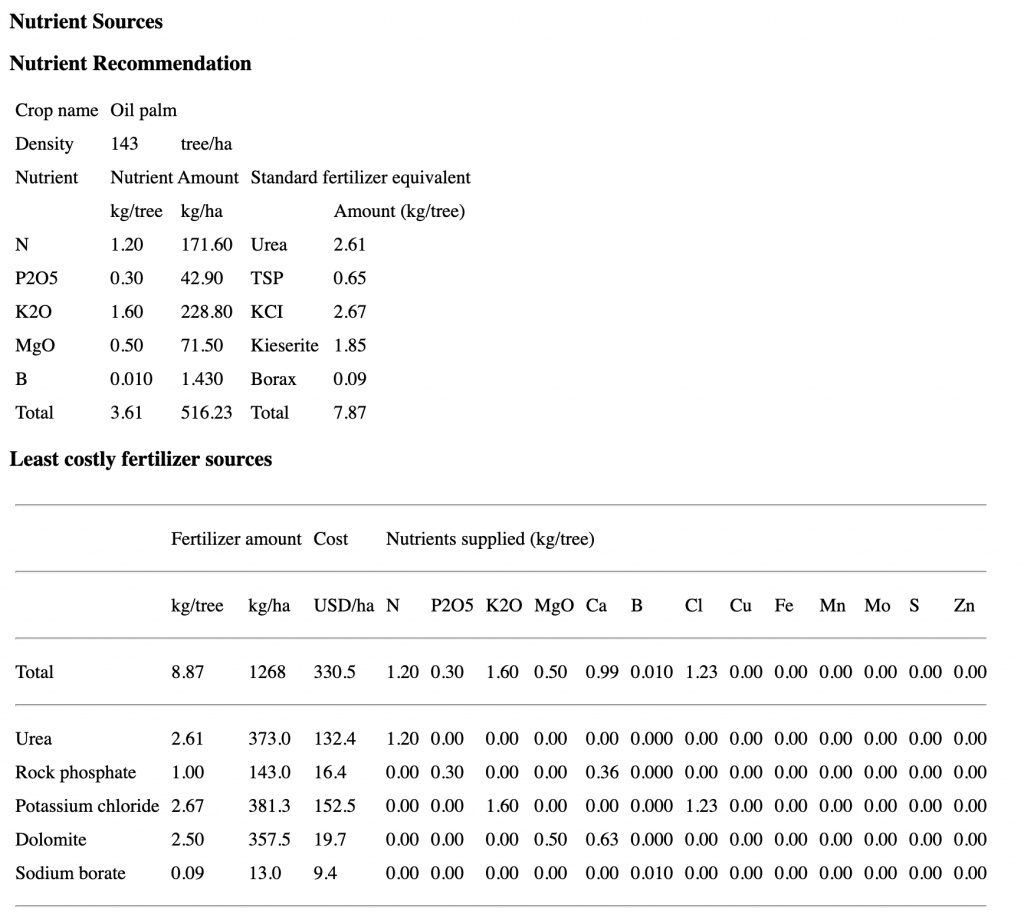 |
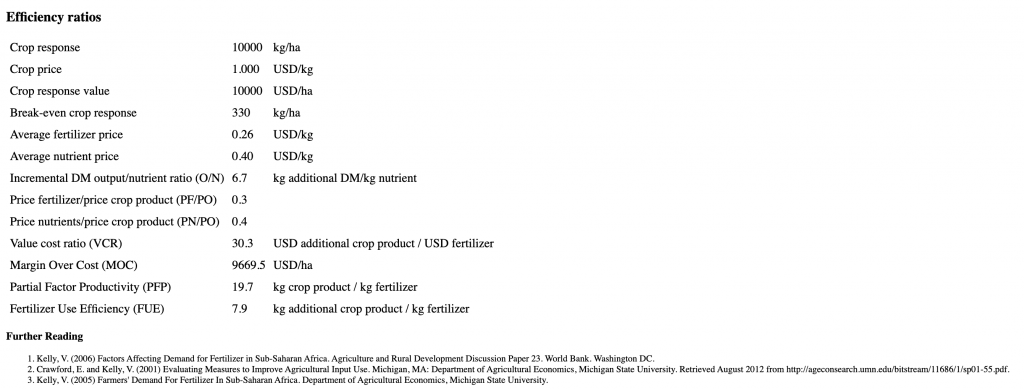 |

TCCL recognises that fertilizer is one of the most costly (and critical) resources for growing crops. Since the cost is substantial, it makes sense to select the least costly nutrient sources. The Fertilizer Chooser web app provides the means to select the least costly fertilizer sources and assess (ex-ante) the profitability of fertilizer use based on the expected yield with- and without nutrient additions.
Thomas Fairhurst